In most cases it’s not mandatory but sometimes you want to isolate your ads from your content. To do so you can activate the ad label option.
Go to WP QUADS->General Settings-> Ad Label and choose there if the ad label should be shown above or below your ads.
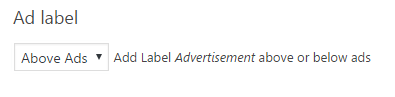
To be compliant with the AdSense policy you can choose between the two words “Advertisements” or “Sponsored Links”.
No other ad labels are allowed or you are working against the AdSense terms. Google clearly states in its terms the following.
It’s important that visitors to your site are not misled in any way and are able to easily distinguish content from Google Display ads. This policy prohibits placing ads under misleading headings such as “resources” or “helpful links”. Publishers may only label Google ads with either “Advertisements” or “Sponsored Links”.
[mashtweet tweet=”Publishers may only label Google ads with either ‘Advertisements’ or ‘Sponsored Links’.” text=”Publishers may only label Google ads with either ‘Advertisements’ or ‘Sponsored Links’.” username=”wpquads”]
WP QUADS PRO is using the more common word Advertisements by its default setting. You can overwrite this label with entering the following code into your theme’s functions.php file:
Styling the adsense label
The word Advertisement can easily be styled by changing the style of the class quads-ad-label
<div class="quads-ad-label">Advertisement</div>





