Pagel-Level ads are the two latest AdSense formats officially introduced by Google in April 2016 after beta testing them since 2013.
What are Page-Level ads exactly?
Page-Level ads is the heading for two different ad formats
- Anchor/overlay ads
- Vignette ads
Both ad formats are ads which are shown only on high-end smartphone mobile devices and from our experience only on websites with short loading times. These ad formats also do not count the 3 ads per page limit
Update: Google AdSense removed the 3 ads per page limit recentely
The anchor/overlay ad is a small bar which sticks to the edge of the user’s screen and is easily dismissable by the user without the need to click on the ad itself.
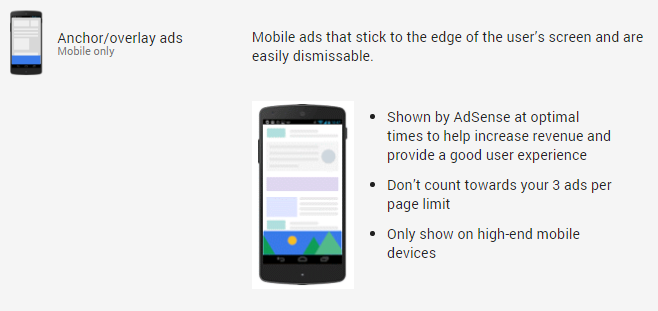
The vignette ad is a full screen mobile ad that appears between page loads on your site. It also can be easily dismissed by your users without clicking on the ad itself.
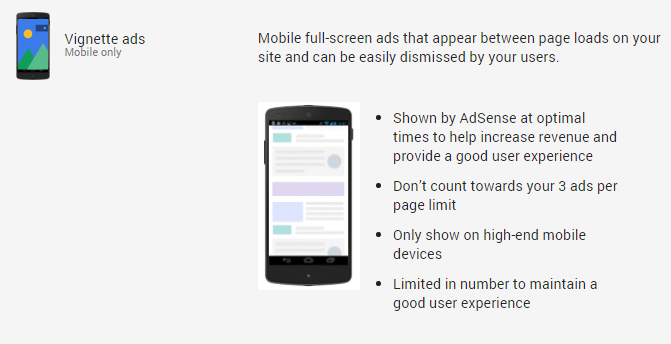
How to integrate Page Level Ads into WordPress
Read here how to add Page Level Ads into WordPress based websites: https://wpquads.com/docs/integrate-page-level-ads-wordpress/
Where do i find the Performance Report?
After enabling Page-Level ads you want to check the click through rate, cost per clicks and other relevant and important metrics.
The report function is a little bit hidden and can be found under:
Performance reports->Advanced reports->Ad behavior
There you find the entries Anchor ads / overlay and Vignette ads listed if your are using them. Click on them to get the performance data for these ads.

