Sometimes you want to move your site from one domain to another and you missed to deactivate your license key on the old domain to be able to activate the same license key on the new domain. In that case you can deactivate the old domain from your account. Than you are able to activate the new domain from the plugin admin settings screen. To do so login to your account. Than Click on View Licenses:
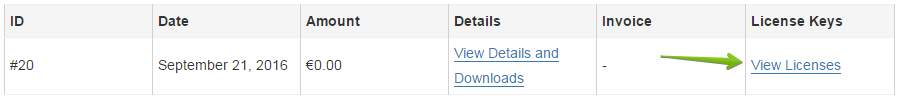
There you find the link to Manage Sites where you can deactivate the site for a specific license key.
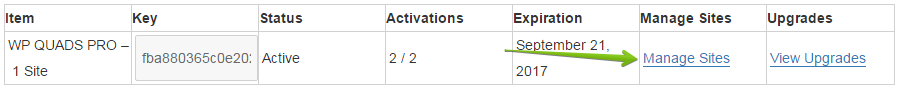
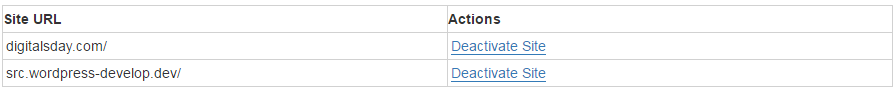
When this is done the license key is free again to be used on a new domain.





