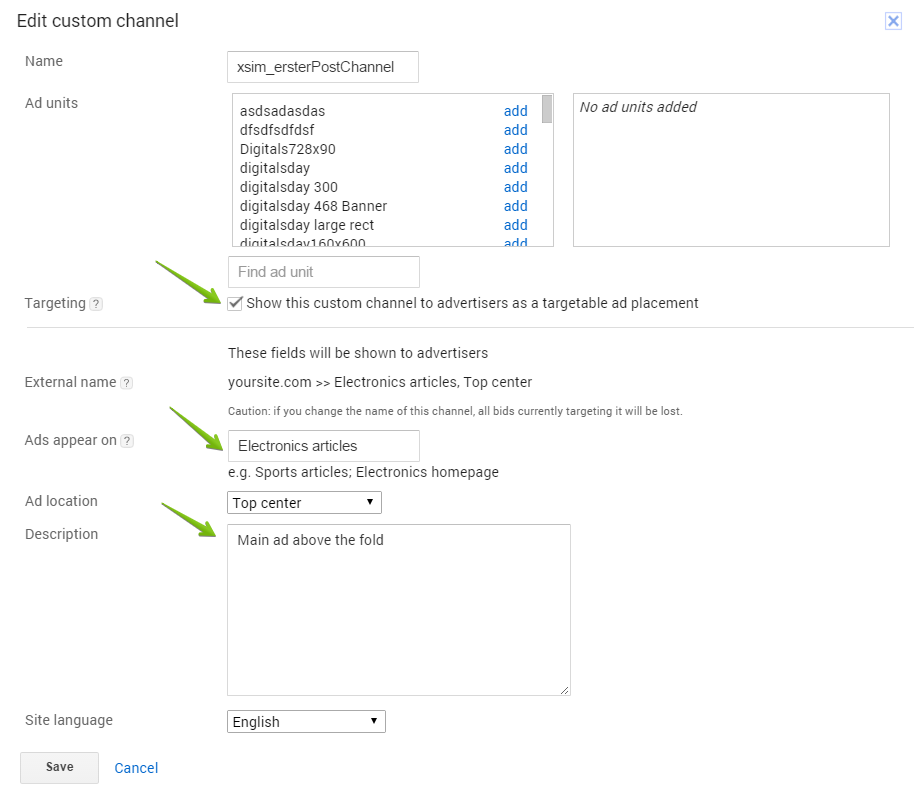Offering your advertisers channel targeted ad placements is an option many site owners are not implementing but it’s an effective way how you can increase the CPC tremendous.

When you create or edit a channel, you have the option to add more details about your advert. You can make your ads more attractive for the bidders on the auction market with specifying if your ads are targetable ad placement for your advertisers. This increases the competition and as a result the ad relevant value of your site increases.
You need to enable the ad targeting option for any custom channel. To do so on your existing custom channels log in to your Adsense account and go to > My ads > Content > Custom Channels.
Next click on one of the adverts and a window will pop up. Select an ad unit and add it to the added ad units list. Than put a checkmark at the targeting option and enter the additional data like shown in the image below.
Do not expects immediately more income and a better CPC rate. It takes some time until this has some effect. So be patient and watch your Google AdSense stats periodically.
If you want to get more daily tips how to become more successful with AdSense check out our Facebook members group: AdSense secrets by WP QUADS