AdSense Category Blocking affects Ad Revenue
Effective online advertising means that useful and relevant ads are shown to your site visitors depending on their interests, purchases, gender, age, lifestyle, income and many other factors. Even though Google’s algorithms are very smart it happens from time to time that a user might see an ad that is totally irrelevant to the content of your website or not appropriate for his age or culture. This can be prevented with using “AdSense Category Blocking”
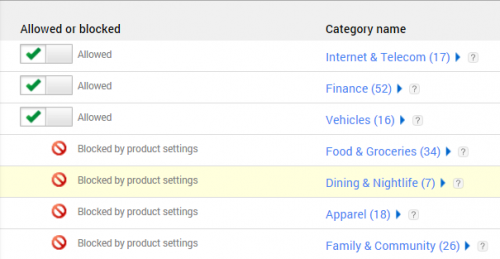
There are two kind of Ad categories. The first one is called the “sensitive categories”. These categories are sensitive by it’s nature because they include ads like Casino Games, Black Magic, Religion, Sexuality, Ringtones and so on.
All the regular and not sensitive ads are grouped in the other section called the “General Categories”.
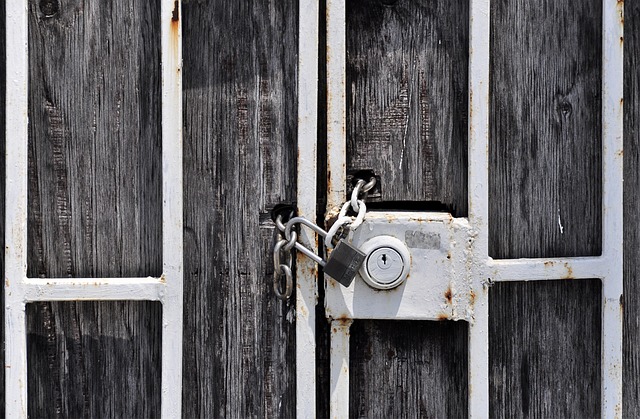
Should You Block AdSense Categories?
Google gives you the option to block certain categories from the AdSense dashboard permanently so that ads from these categories are never shop up again on your website. What are the drawbacks if we use that option?
AdSense category blocking “can” have a negative impact on the revenue. Blocked ads do not go into the auction and bidding process on your website and as a result the bids could be lower for a certain ad spot.
That’s the reason why Google recommends that you only block ads that you feel are unsuitable for your users [1]
Why can Blocking Ads Lower Your Earnings?
In this example i show you 3 advertisers who are bidding for the same ad spot on your website, trying to get their ad on your site.
Bidder 3 is willing to pay 0.50$, Bidder 2 would pay a maximum of 1.00$ and bidder 1 wins the auction with 1.01$ even though he would pay up to 1.50$. He does not need to pay 1.50$ because it’s enough to pay only a few cents moret more than the second highest bid.
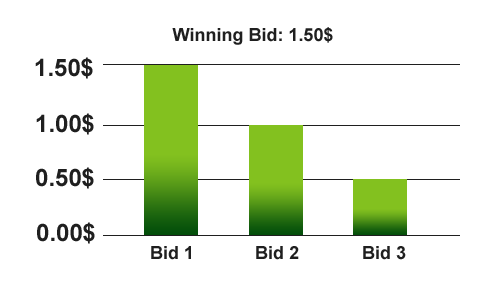
Next, you decide to block a certain category where bidder 2 is in. Now the chart is looking differently:
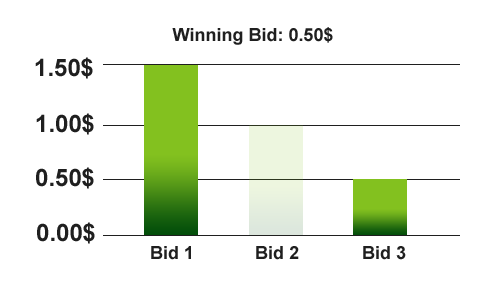
Bidder 1 still wins the auction but now he only has to pay 0.51$ instead 1.0.1$ for the same ad spot and in this second example you would loose 0.50$. Sound`s bad, right?
This is an example to show you why blocking certain ads can reduce your earnings. Fortunately the opposite can happen as well and your revenue can rise.
I hope i did not confuse you too much – but its true:
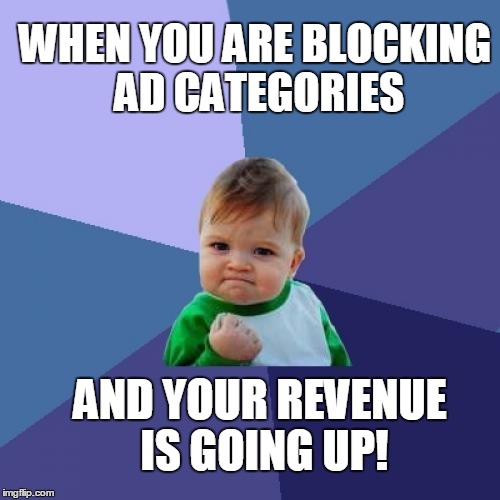
Blocking AdSense category can increase your ad revenue
In the first example i’ve demonstrated you why blocking a category can lead to an increase in revenue. Now i am going to show you what we need to do to increase the revenue even though we are blocking certain categories.
The trick here is to block only the categories which are not interesting for your users and not much relevant for them. Blocking these categories leads to more available ad spots which are hopefully filled with ads with more user relevance. For example, we have a site which is dedicated to technology & computers. If there are ads shown from cosmetic and health category it’s likely that these ads are not clicked often and you will not generate much income with showing these ads because they are not relevant to your audience. Blocking these ads can lead to more free ad spots on your sites and potentially more relevant advertisers who can participate on the ad auction. So you kill two birds with one stone:
- More relevant ads which increase the click through rate
- More competition which increases the click per cost
So, how to find out which category is relevant and and which one should we block?
Fortunately, google provides us all the data we need to find out which category is doing good revenue and which one is hurting the performance of our ads.
Go to AdSense > Allow & block ads > All my sites > General categories
You can click on the header and filter the categories by Ad Impressions or Earnings.
Consider to block the categories which are generating ad impressions but creating only a very small income.
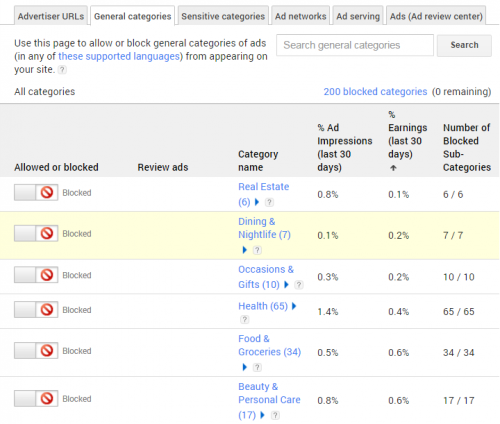
Final recommendation
Before you consider to block any general category it’s highly recommend to have enough data to be able to compare if blocking a category is performing well or not on your site. Watch your stats carefully and compare the earnings before and after your change.
Sensitive categories should be blocked either way if you think that inappropriate ads could lead to a bad user experience for your visitors. So you will definitely want to consider blocking them.
Watch your AdSense statistics closely and try to keep as many of the “good ad categories” as possible to exhaust the competition bids.
Please share this article to your friends and let me know in the comments if you have something to add.

