Generally, it’s recommended by Google to use the AdSense asynchronous code implementations for lowering page load times and to increase revenue. Using the AdSense asynchronous code loads the ads only when the website document is loaded successfully.
Sometimes you notice that these kind of AdSense code is too slow, especially on mobile devices where the website is loaded more slowly than on other devices because of bandwidth restrictions.
As a result the content is shown before the ads are visible. When all content is loaded successfully the ads are loaded at the end of loading process which can lead to the annoying mobile browser jumping which we all are knowing from a lot of of mobile websites.
Related to our AdSense income that asynchronous loading makes it worst and it highly likely that a user scrolls down to the content before the advert is visible. So the user is never seeing the advert above the fold
This leads to a loose in revenue.
Our goal is to optimize this loading process so that the visitor is seeing the first ad at the same time when the content starts loading. All other below the fold ads can be loaded while the user is reading the first paragraph of text.
To load the first ad instantly without any extra waiting time you need to change the above the fold ad code from the asynchronous one to the normal (synchronous) one. This is a very smart way to increase the revenue on your mobile site.
After the modification it’s possible that the total loading time of the mobile site is a little bit longer than with the asynchronous code enabled but the earning result is on mobile sites better.
The advert is visible immediately at content loading and your visitors will not miss any impression of the advert. This can lead to an increase of the click through rate and to an improvement of revenue stream.
Switching the AdSense ad code to the synchronously loading ads code is very easy with WP QUADS PRO:
- Go to your Google AdSense dashboard and create there a synchronous ad code:
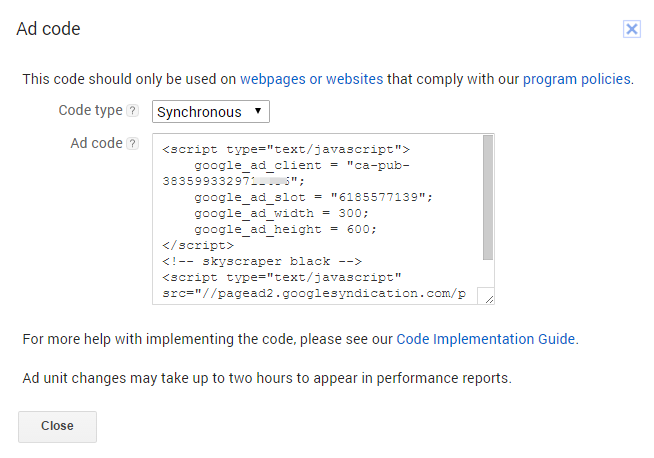 Than go to WP QUADS PRO->AdSense Code and select the ad which is located above the fold on mobile devices. Usually that’s the one located in the header of your site or the first ad in your content.
Than go to WP QUADS PRO->AdSense Code and select the ad which is located above the fold on mobile devices. Usually that’s the one located in the header of your site or the first ad in your content.
Click on Plain Text / HMTL / JS and insert the AdSense synchronous code there:
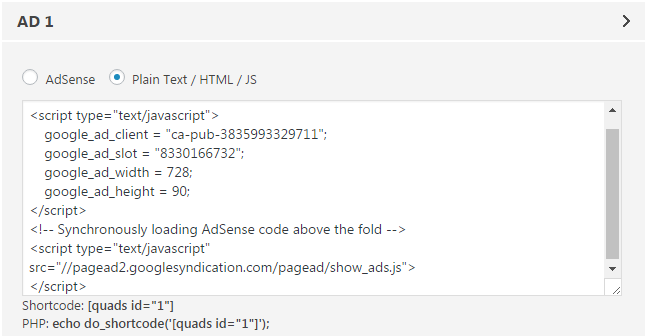
Save the settings and you should notice an increase of clicks on your ads within the next time.

