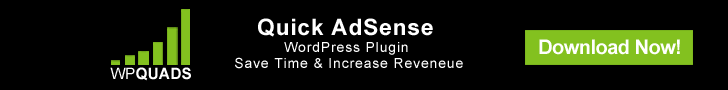In this part of our Google AdSense article series i am going to show you which AdSense plugins are available for WordPress. Especially for blogs, AdSense is a popular source of income and there are many ways to embed the AdSense code into your own blog. However, if you do not want to use the AdSense code manually, you need to use one of the numerous AdSense plugins for WordPress.
But the main question is: Which WordPress plugin offers the best features and is most user friendly?
As described above, there are a variety of AdSense plugins for WordPress. These bring a number of advantages over the installation of AdSense code by hand. Which AdSense plugins offer the best features and at the same time is most user friendly?
Check out my comparison of a small selection of popular AdSense plugins for WordPress.
One more note: If you know more AdSense plugins with which you have had good experiences, you can introduce them here in the comments. I will include them in the article.
Advantages of using AdSense Plugins
The integration of AdSense adverts via plugins offers some advantages over the installation of the AdSense code by hand. I like to introduce you to these advantages before it comes to the introduction of the individual AdSense plugins.
AdSense plugins are flexible
AdSense plugins offer the possibility to control the AdSense code of the individual articles centrally from the WordPress backend. This saves a lot of time, and you do not have to change every article if you want to add a new AdSense code or change the old code.
Display with other affiliate links
Some AdSense plugins allow you to view multiple ads. For example, it is possible to display the AdSense code alternating with an affiliate banner.
Protection against clicks on own ads
Some AdSense plugins prevent the blog owner’s from inadvertent mistakes. This will of course avoid the exclusion from the AdSense program, if you had accidentally clicked on your own AdSense ads.
AdSense plugins for WordPress
As mentioned above, there are some AdSense plugins for WordPress, which I am going to introduce you. These plugins are plugins which we used on our own projects before we developed WP QUADS and with which we had good experiences in the past.
Quick AdSense
Quick AdSense is the forerunner for WP QUADS. We liked its simplicity and logical structure so much that we adapt it for WP QUADS. The plugin allows the use of all possible adverts and is not limited to AdSense only. It allows you to inject ads after a specific paragraph or allows you to add an ad after an image or randomly in a rotating order.
Note: It’s not maintained any longer for more than 4 years
WP QUADS
WP QUADS is specialised in AdSense ads but it also allows you to add any other ad code into your website. It gives you all the features of Quick AdSense and a lot more professional features with purchasing the pro version like choosing different sizes for different devices and adding ads on AMP sites.
Google AdSense
(formerly known as Google Publisher Plugin)
When it comes to user friendliness, the official free Google AdSense plugin (formerly known Google Publisher Plugin) is at the forefront and is ideal for AdSense beginners. After you have created a Google AdSense account, it will be linked to the plugin and the plugin gives some suggestions for displaying the AdSense code on your own blog. Unfortunately, the Google Publisher plugin only allows you to install the AdSense code. So if you want to add other affiliate links or advertisements to your blog, you need to choose another plugin. The Google AdSense plugin is therefore only suitable for bloggers who rely exclusively on Google AdSense as a source of income.
Note: It’s not maintained any longer and hasn’t been updated for more than 8 month
AdRotate
Especially when you want to display other affiliate links and banners in the same place next to the AdSense code, the AdRotate plugin is more suitable than the Google AdSense plugin. This offers extensive settings, which is why it is only conditionally suitable for AdSense beginners. In the back end of the plugin, it is easy to create individual ads, which are then grouped into individual groups. There is a short code for each group, which can be inserted into the desired place of the blog. The individual ads of the group can be displayed alternately. AdRotate already offers extensive possibilities in the free version. If the features are not sufficient, however, this can be extended with the paid Pro version.
Google AdSense by BestWebSoft
As with the original Google AdSense plugin, the Google AdSense plugin from BestWebSoft provides a clear interface. Another advantage is that you can create new AdSense ads directly in the settings of the plugin. So you do not need to visit the AdSense dashboard for creating a new code. Also, the size of the ads, colors, and indicator type (text, banner, link block) can be customized. Unfortunately this plugin is limited only to AdSense code and is not able to inject other affiliate links and banners.
More AdSense plugins for WordPress
There are other AdSense plugins for WordPress. With these I have not yet had any or only few experiences, but do not want to hide them from you. Here are the individual AdSense plugins in a more compact overview:
AdSense Now!
AdSense Now! Is designed exclusively for displaying AdSense ads. You can select if the ad should be placed on top, center, or bottom of the article.
Ad Injection
The AdSense Plugin Ad Injection is not limited only to AdSense ads. You can add all possible affiliate links and banners to your website.
Note: It’s not maintained any longer and has not been updated for more than 1 year
AdSense Manager
As a user of the AdSense Manager plugin, you simply add the previously created AdSense code to the plugin and than adjust a few settings
Note: It’s not maintained any longer and has not been updated for more than 5 years
Insert Adsense
The Insert Adsense plugin offers the same features as the previously introduced AdSense plugin, but with a special feature. This makes it possible to prevent accidental clicks of the loggedin blog owner in the backend, thus avoiding risk of being kicked out of the AdSense program.
Note: It’s not maintained any longer and has not been updated for more than 5 years
AdSense Widget
As the name suggests, you can use the AdSense widget plugin to add and display AdSense widgets on several places in your blog.
Note: It’s not maintained any longer and has not been updated for more than 2 years
There are several AdSense plugins with many different features. All of these plugins have their pros and cons and unfortunately most of them are not maintained any longer so we developed WP QUADS in the hope it will fulfill all requirements for a professional WordPress AdSense advertising plugin.