If you are using the fixed ad size option you will notice that ads are sometimes to wide to be used on mobile device and the layout breaks.
For example an ad size like 728×90 would be way too wide on a mobile layout with 320px width.
To prevent this, you either have to use a responsive AdSense code or you can convert all your AdSense ads into responsive ones by using the responsive option of WP QUADS Pro.
Go to General -> AdSense Code
Select the ad you like to make responsive. In this case we select Ad1
At first, make sure that you use the AdSense option, not the plain text/ html option.
Populate the fields Ad Slot ID and Publisher ID. You can copy and paste these values manually by copying these values from your AdSense code which your previously created in your AdSense Account.
You can also populate these values by using the big button which says: Copy / Paste AdSense Code:
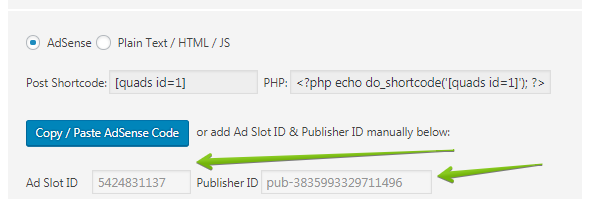
After doing this you find on the bottom of the ad settings the
Advanced Options.
Select there the ad size depending on the device the ad is shown. This ensures that the ads do not exceed the width of the website when it is shown on other devices.
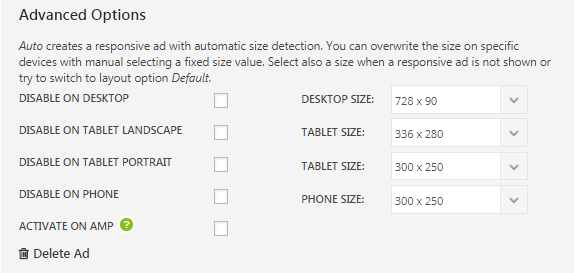
These size values are good working ones but you can experimente if other ad sizes are working better for you.
Recommended and best working Ad sizes can be found here:
https://wpquads.com/effective-adsense-banner-size-formats/





