Here’s a quick guide to know how exactly Ad Blocker functionality works in the WP QUADS PRO. So let’s get into it.
What is Adblocker?
An ad blocker is a software product that prevents advertisements from appearing with the content the user is intentionally viewing. User’s block ads for a variety of reasons.
For eg: many of them find interrupting marketing, annoying and even stressful Ads.
So We’ve implemented the Adblocker support in the WP QUADS PRO plugin which deducts if the user is using Adblocker in the browser, Ad Blocker allows users to view the advertisements, available on the website follow the below instruction.
You will find this option in the WordPress Dashboard ->Navigate to WP QUADS Panel -> Settings -> Tools-> Check this “Ask user to deactivate ad blocker” option and then click on the “Save Settings” button.
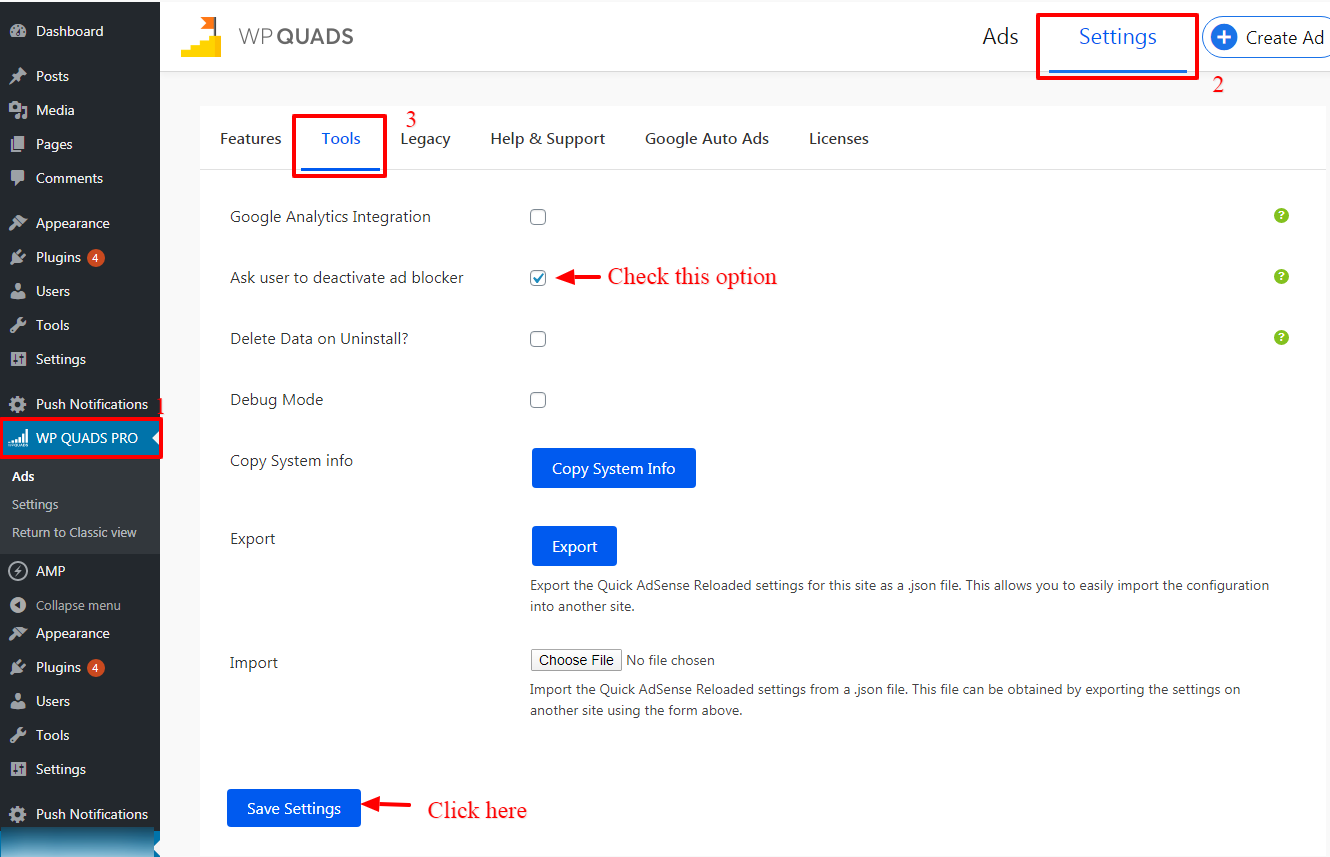
- Ask user to deactivate ad blocker: once you check this option ad will be displayed on the website and click on the Save button.
The Output of the deactivate ad blocker
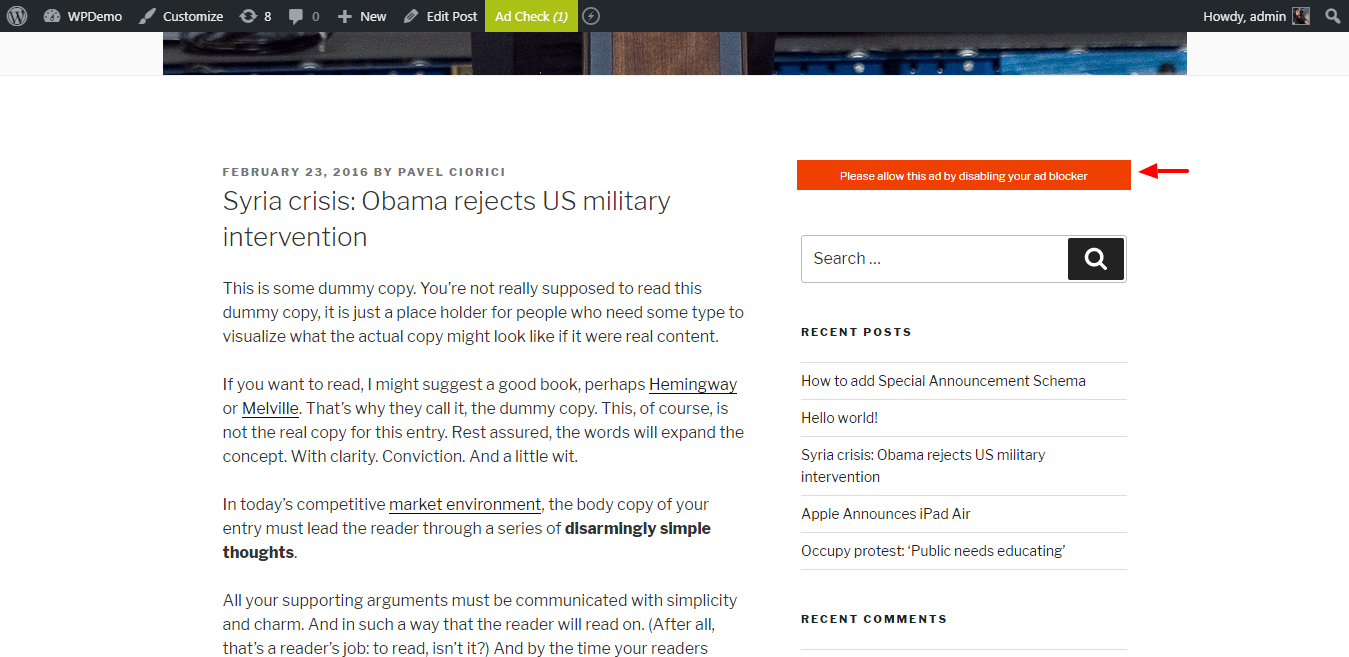
That’s it for this tutorial!
We hope it helped you. If you have any feedback or questions or do you want us to create compatibility for any other Ad company which isn’t listed in our plugin then you can request us we will surely implement it as soon as possible.





