You can import Ads from the Advanced Ads plugin with a single click.
Simply navigate to the WordPress Dashboard -> WP-Quads -> Settings -> Importer -> Just click on the Advanced Ads Import button.
Please see the attached screenshot.
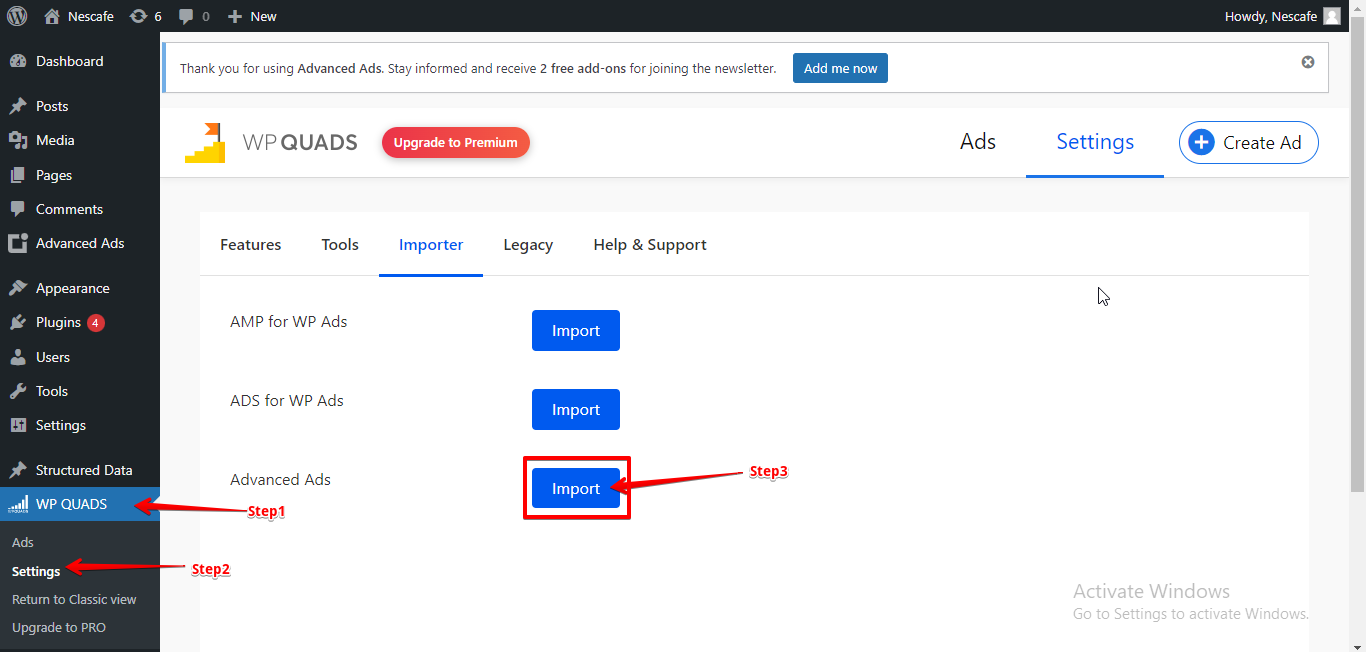
It will import all your Advanced ads to the WPQuads plugin.





