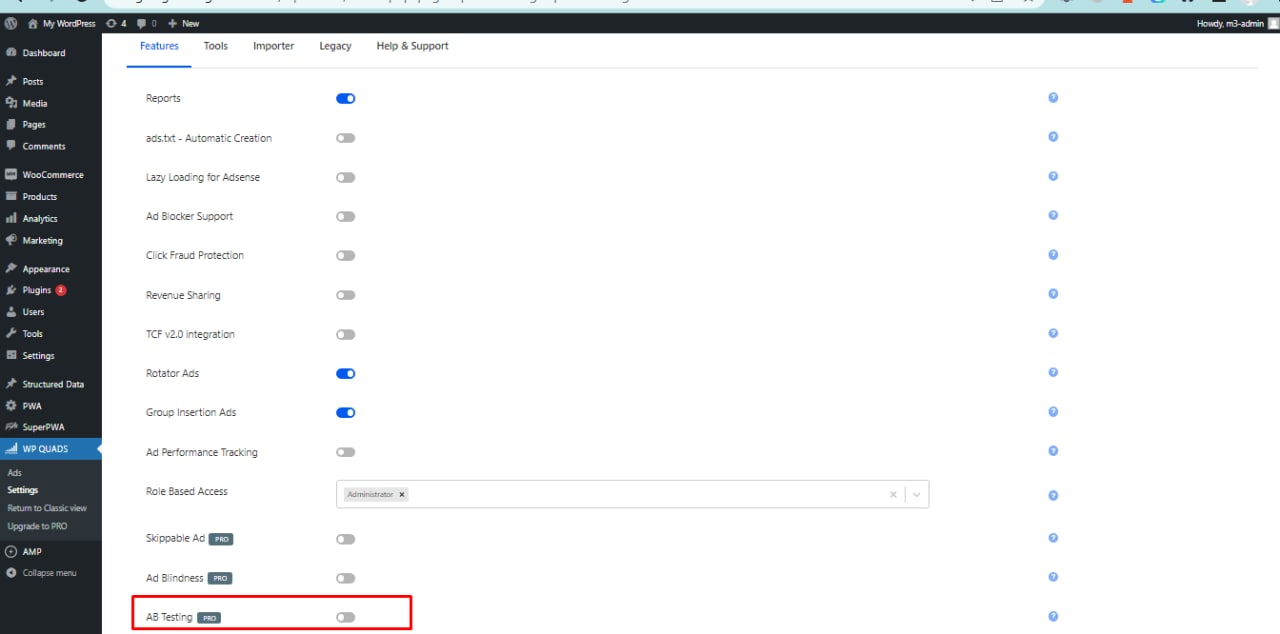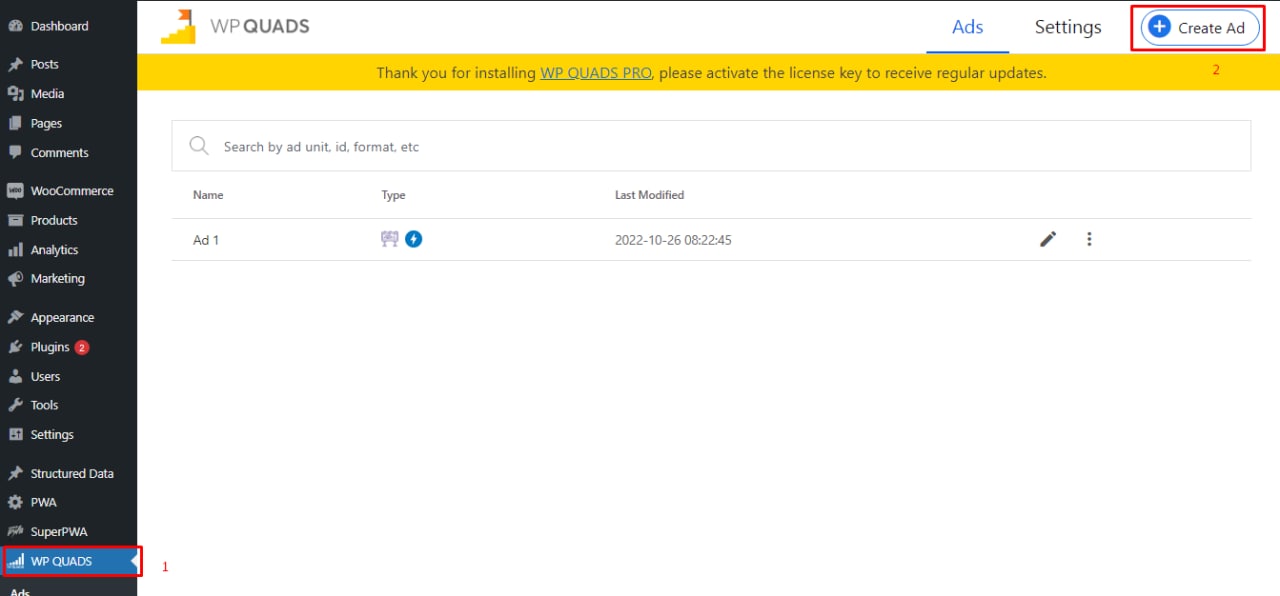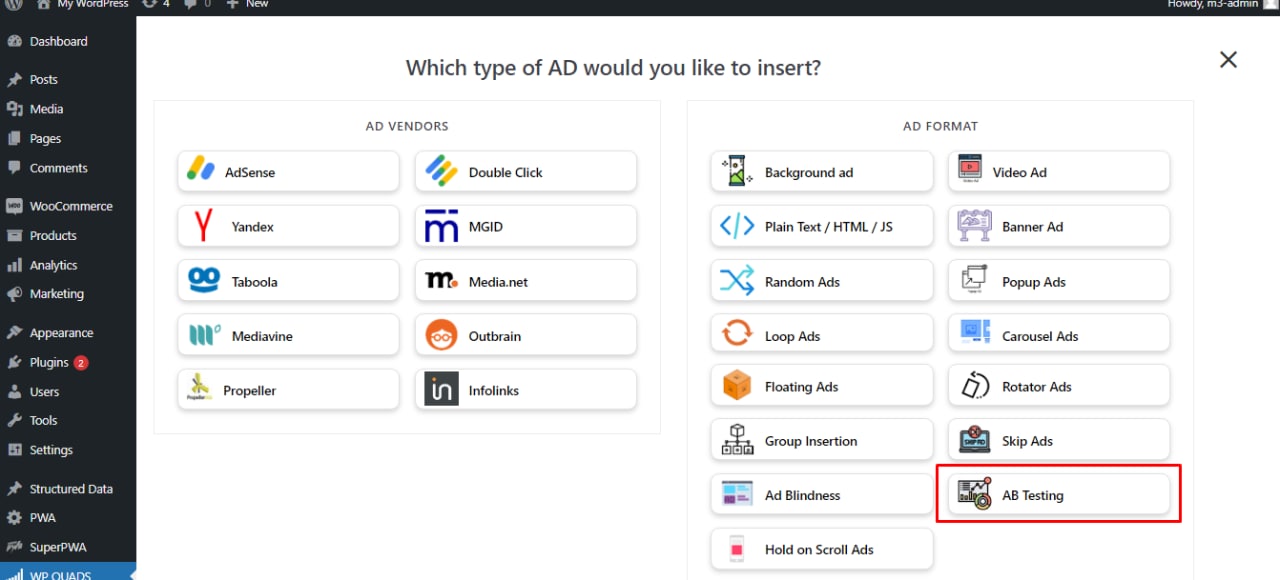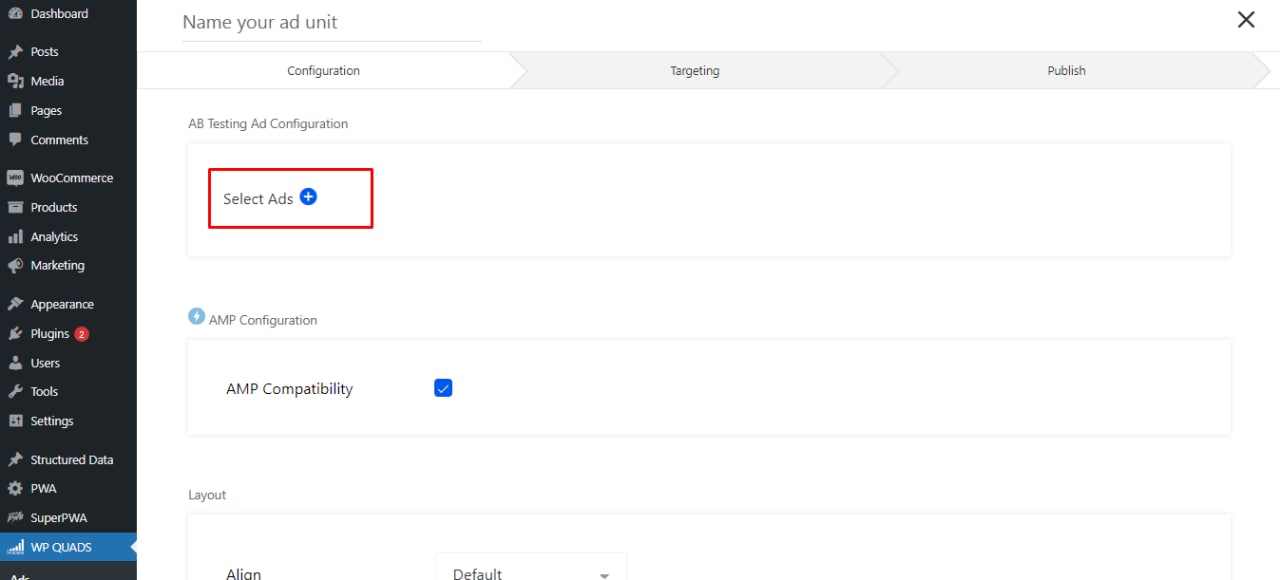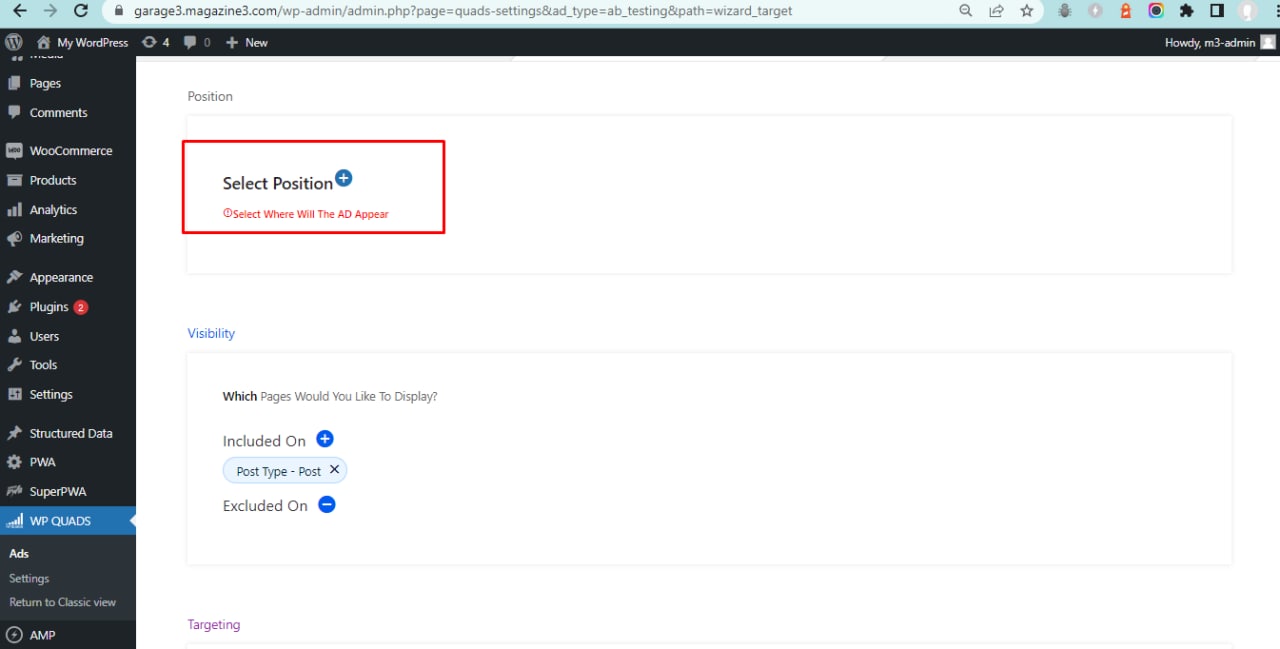What is AB Testing?
In A/B testing we are just taking one AD and selecting multiple positions for it.
AD will load at one position at a time and will change position on simultaneous page loads .
This is done to see which position has probability of getting max clicks.
How to add AB Testing
To Enable AB Testing and Setup please follow the below steps.
Step 1: For the AB Testing feature you need to install WP-Quads pro version.
Step 2: To enable the AB Testing Simply navigate to the WordPress Dashboard -> WP-Quads -> Settings -> Feature -> Enable the AB Testing.
Step 3: To setup AB Testing Please create a new ad, simply navigate to WordPress Dashboard -> WP-Quads ->Just click on Create Ad
Step 4: Click on AB Testing
Step 5:Please select the ad that you want to display, and make any necessary layout changes.
Step 6: Choose the locations where you want the ad to appear.
Once you’ve completed the preceding steps, the only thing left is to click the publish button, and your ad will go live.
AB Testing setup and output
If it is not working or facing any issues please contact our technical team.