In this tutorial we will show you how to add Google Auto Ads in WP Quads for this follow these simple steps:
Step 1: Once you install our WP QUADS PRO plugin then goto WordPress Dashboard navigate to Dashboard ->WP QUADS
Step 2 – You will find this option in WordPress Dashboard -> Navigate to WP QUADS Option Panel -> Setting -> Google Auto Ads->Enter Google Auto Ads code below.
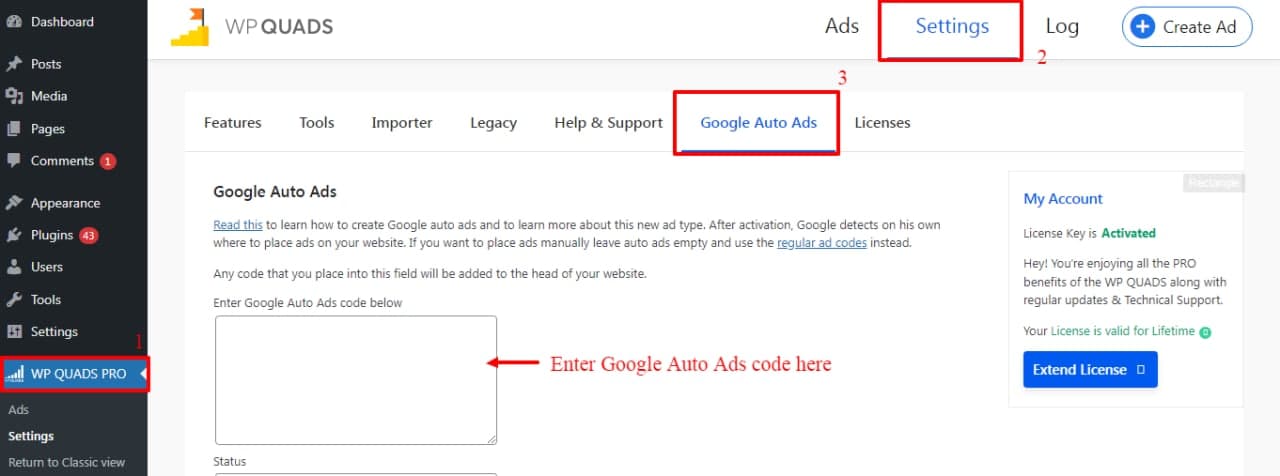
- Status: In this option, you need to select Auto Ads Enabled
- Exclude Auto Ads From Post Types: If you want to disable ads on a specific post type. There, you can choose which post types ads should not appear.
- Exclude Auto Ads From Extra pages: By using this option you can use page exclusions to stop Auto ads appearing on specific pages on your site.
- Exclude Auto Ads From User Roles: By using this option you can exclude Auto Ads From User Roles like below the screenshot.

Step 3: Click on the “Save Settings” button.
That’s it for this tutorial!
We hope it helped you. If you have any feedback or questions or do you want us to create compatibility for any other Ad company which isn’t listed in our plugin then you can request us we will surely implement it as soon as possible.
Just contact us here and we are always available for you.





