Google Adsense client ID or Adsense Publisher ID, which is unique to each Adsense publisher.
To find your unique AdSense publisher ID number, log into your AdSense account. On the Account settings tab, scroll down to the Account information section. Your publisher ID for each AdSense product and feature will be located in this section.
Alternatively, you can find your publisher ID number within your AdSense code. Just locate the AdSense code in the HTML source code of your website, and you’ll spot your publisher ID in a line like the one shown below:
google_ad_client=”pub-xxxxxxxxxxxxxxxx”;
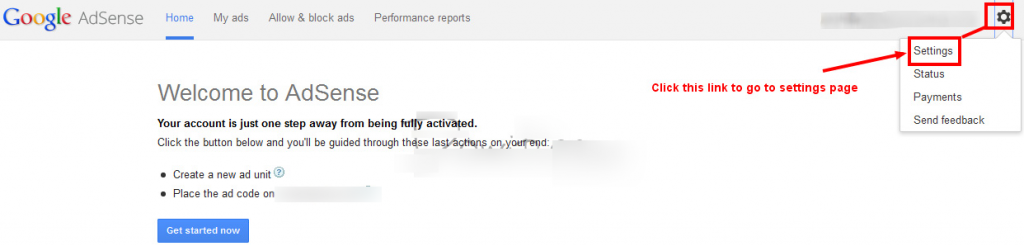
- The next, click the “Account Information” to get your Data Client ID.
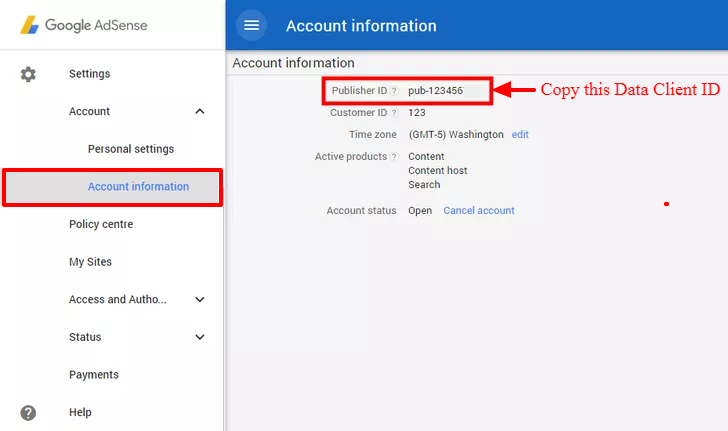
How to get Data Slot ID
- Log into your Google AdSense account
- Click on “My ads”
- You can found this number into column ID now copy this Data Slot ID
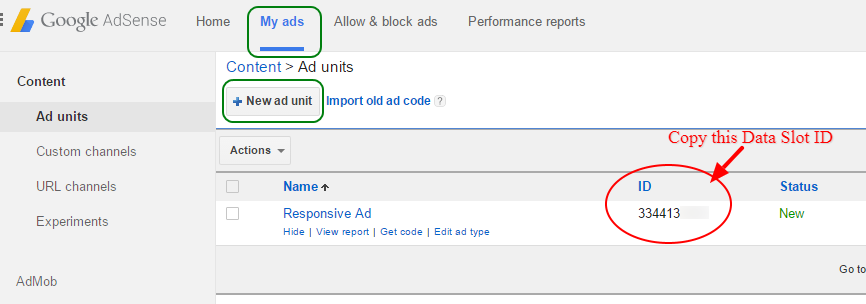
Once you get “Data Client ID” & “Data Slot ID” you need to follow below this tutorial.
For more details on how to add Adsense ads in WP QUADS for this Click Here
That’s it for this tutorial!
We hope it helped you. If you have any feedback or questions or do you want us to create compatibility for any other Ad company which isn’t listed in our plugin then you can request us we will surely implement it as soon as possible.
Just contact us here and we are always available for you.





