Google introduced asynchronous loading AdSense ads in 2013 as part of their beta program. These ad loading technology led to much faster content loading and as a result to a better usability of websites.
Today, asynchronous loading is the most used standard for ad loading but there are good reasons why it’s sometimes still preferable to use synchronous loading ads.
Read here to learn more why it can be useful to use a synchronous loading ad above the fold, especially on mobile devices: https://wpquads.com/how-to-increase-adsense-revenue-on-mobile-devices/
To create a synchronous loading AdSense ad follow the instructions below:
Go to your Google AdSense dashboard and create there a synchronous ad code:
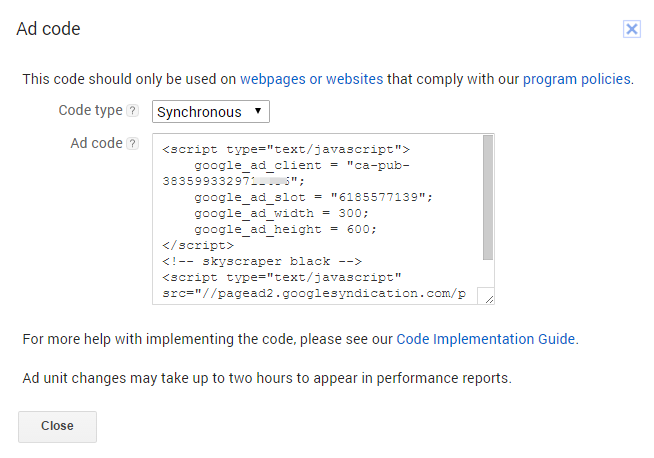
Than go to WP QUADS PRO->AdSense Code and select the ad which is located above the fold on mobile devices. Usually that’s the one located in the header of your site or the first ad in your content.
Click on Plain Text / HMTL / JS and insert the AdSense syncronous loading code there:
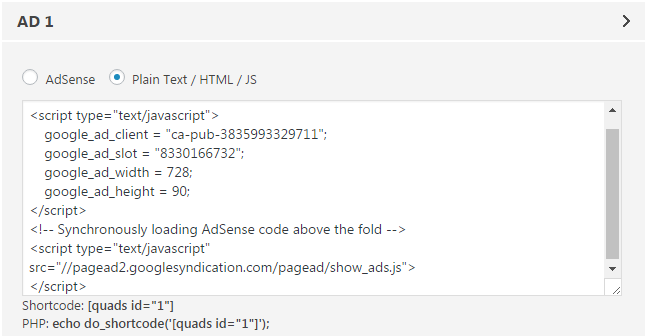
Save the settings, you are done!





