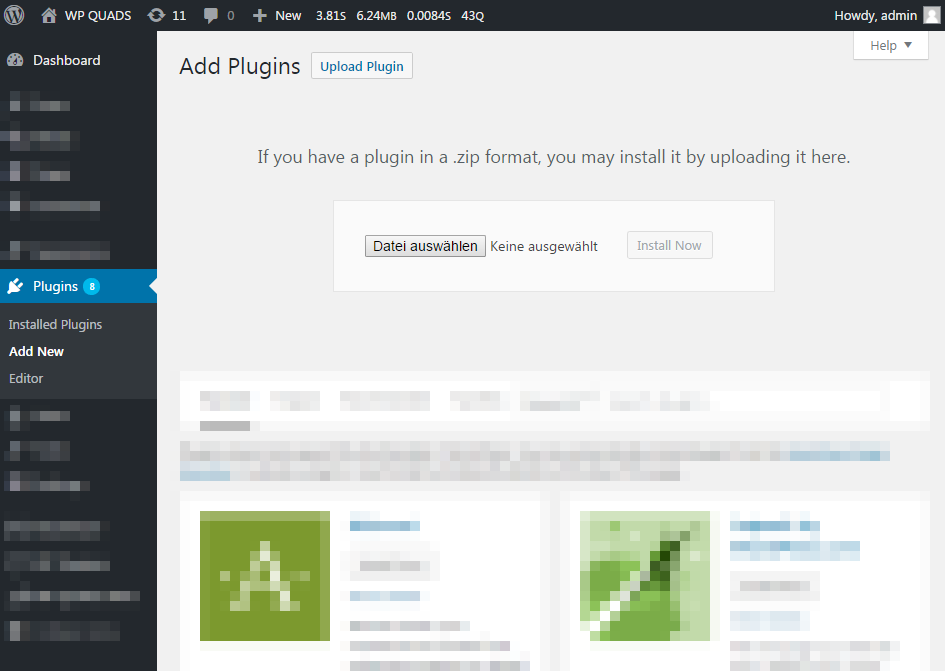WP QUADS PRO needs the free WordPress plugin WP QUADS installed.
So make sure that you’ve installed WP QUADS first!
Chrome and Firefox – Windows OS
After the purchase of WP QUADS PRO, you get a mail from us with a download link. The zip file is labeled wp-quads-pro.zip.
Now download the zip file to on your computer.
Do not just download and open it – This will not work!
- After downloading this file go to
WordPress > wp-admin >Plugins >Add New > Upload Plugin - Click on Choose File and select the file wp-quads-pro(.zip) from your browser download folder.
- Click on install and activate the plugin
- After downloading this file go to
After installation go to WP QUADS >LICENSES
and enter there the license key.
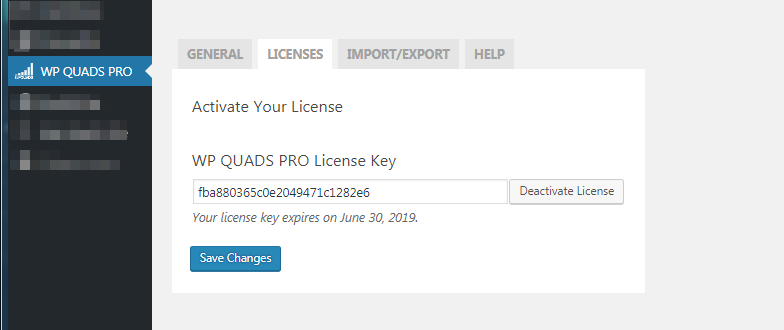
You are done!
Apple Safari & Apple Mac OS
After the purchase of WP QUADS PRO, you get a mail from us with a download link. The zip file is labeled wp-quads-pro.zip.
Optionally you can download the file from your account page.
Remember the download folder.
If you use this browser or operating system it’s trickier to get the raw zip file because Apple Safari browser extracts zip files immediately after downloading those.
One way to fix that is to use Firefox or Google Chrome for downloading or to tell Apple Safari to just download the .zip file and leave it on you to decide what to do:
- Open Safari
- Click Preferences
- Under the General tab, uncheck the option
Open “safe” files after downloading
Now download the zip file to on your computer.
Do not just download and open it – This will not work!
- After saving the file go to to your
WordPress wp-admin->Plugins->Add New-> Upload Plugin - Click on Choose File and select the file wp-quads-pro(.zip) from your browser download folder.
- Click on install and activate the plugin
- After saving the file go to to your
After installation go to WP QUADS->LICENSES
and enter there the license key.
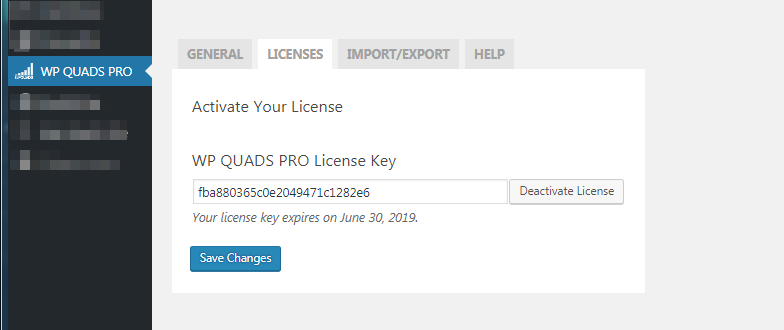
You are done!
From now on, your version of WP Quads can be updated automatically from within the WordPress dashboard.