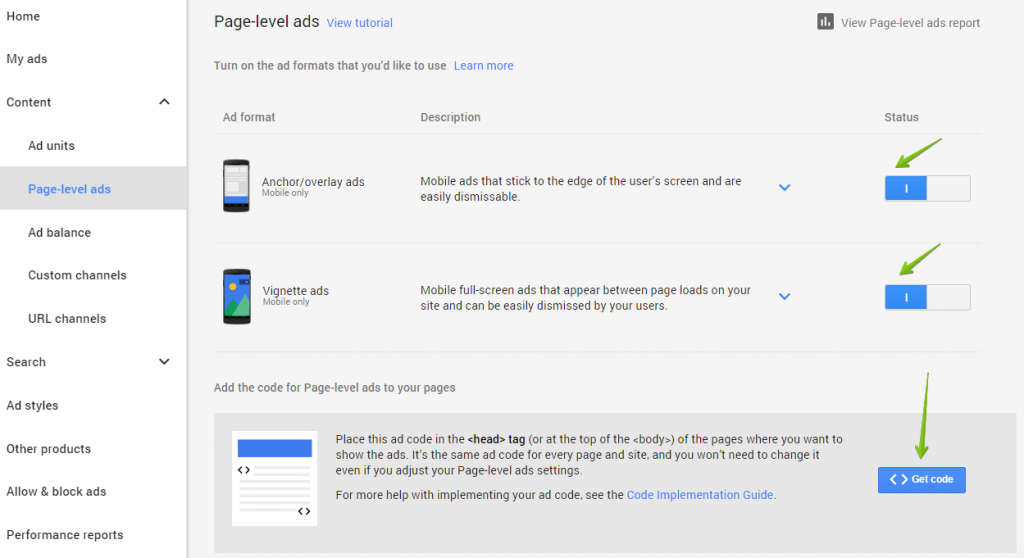How to integrate Page Level Ads into WordPress
If you do not know what pagel level ads are, read the article below:
https://wpquads.com/page-level-ads-performance-report/
You can enable Page-Level ads from your AdSense account from the main navigation.
Go to My ads->Content->Page-level ads
Enable them separately and than get the code:
Now copy the code into the head of your website. To do so you have two options:
- Manually copy the code into the file header.php of your theme between the <head> </head> tags of your site and at top of the <body>
- Use a plugin like the Header Footer plugin and add the page level code to the head of your website by using the plugin.