WP QUADS makes it extremely easy to add ads into ads but there are a few cases which could result in non showing ads on your website. I am going to show you the possible reasons why AdSense ads are not showing on your website and what you can do to resolve this issue. These tips can be used for other ads as well and they are not limited to AdSense only.
Before you do anything else make sure that you activated your AdSense account by adding the AdSense activation code into head of your site:
https://support.google.com/adsense/answer/7402256?hl=en
You can use a separate plugin to add the activation code into head of your site. Learn how to do that.
Or you can use the Google Auto Ads field where you can add the activation code as well:

Note, that it take up 24-48h until ads are shown after doing the steps above.
Step 1
If Google AdSense ads are not visible check first if you are using the correct ad code.
Only Google AdSense text & display ads are supported!
Do not add the ad format ‘Google Auto Ads’ into the native WP QUADS AdSense input field.
Auto ads do not give you the flexibility like regular text & display ads do. Auto ads are injected all over your web site where you sometimes do not want them to be.
Read here how to create the correct ad code and add it into WP QUADS.
First answer yourself these questions:
- Is your AdSense account approved at all?
- Are you using an javascript or adblocker in your browser?
- Are there enough potential advertisers for your content?
- Is the Ad Status Active?
- Is it approved in the first or second stage of the review process?
- Is your youtube/blogger/other hosted account already upgraded?
Read More - Is your ad code entered properly?
- Are there targeted ads for your site?
- Is your ad code active? It takes up to 48 hours for new ads
- Is your AdSense account showing any messages or notices?
- Is the site you put the ads on the same site you applied for AdSense account?
- Is the site you put the ads on disabled? (this can happen if you purchased a new domain or bought a website from someone else)
Did you Create the Correct AdSense Ad Code?
In your AdSense dashboard you need to select the ad unit text & display ad.
Do not use one of the native ad formats for WP QUADS.
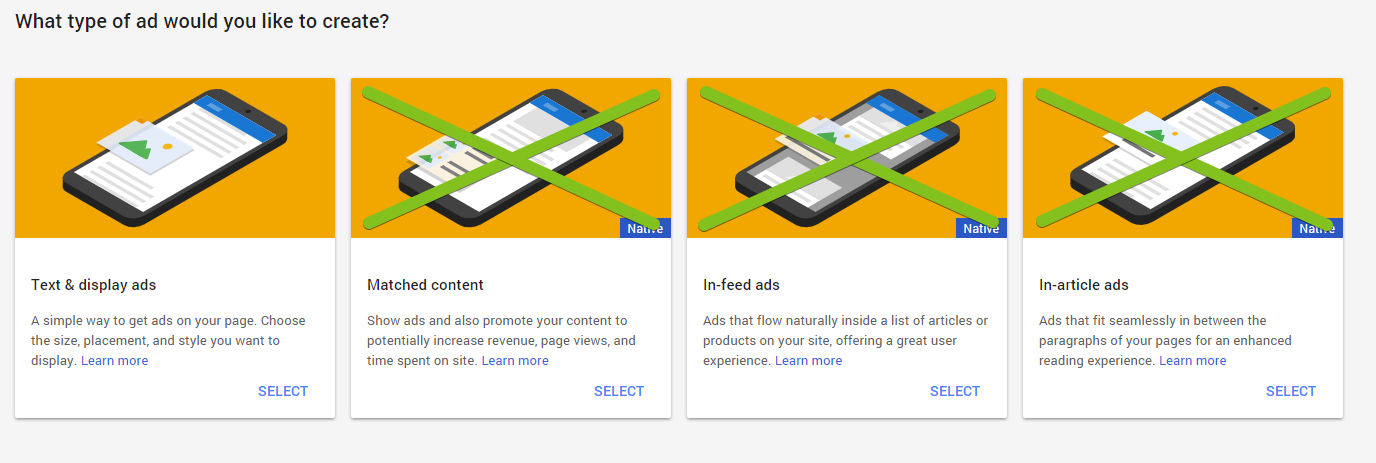
Is the Ad Status Active?
Login to your AdSense dashboard
Go to My ads > Ad units
The Status must be set to active:
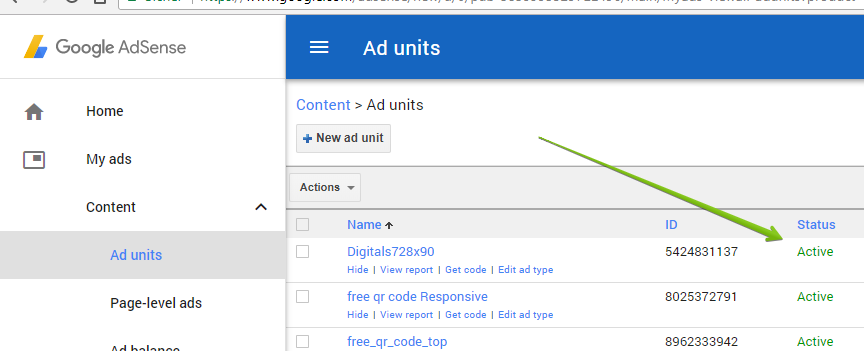
If you added the ad recently with WP QUADS to your site you often just need to wait 1-3 days more until the ads are shown.
Is the ad code injected into your site?
- Check out if the ad code is injected into your sites source code.
- Select the
AdSenseoption for using AdSense and do NOT usePlain Text / HTML / JSone input form.
If the ad is not visible you first need to find out if the plugin is working as expected.
Are there targeted ads for your site?
Sometimes you notice ads are shown on one of your pages but not on other pages of the same website.
There are also no errors in the browser console.
It’s possible that google is not showing ads there because the page is lacking enough content or there are no targeted ads available. Its also possible that there is no advertiser who likes to advertise on your site for several reasons.
To find out if this is the reason do the following:
- Login to your adsense account and go toAd Units -> New Ad Unit -> Text & Display AdsCreate a new ad and choose a background color when there are no targeted ads on your site
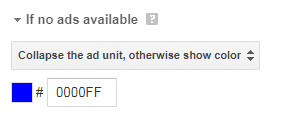
Collapse ad unit and show background color Add this add into your site. If there are no ads available you will see a background colored empty space instead a white spot from now on.
If that’s the case you can try to use another ad format or add some more content on the page. Wait a few days and check again if ads are shown than.
Check if WP QUADS is working properly
At first check out if the ads are not shown because of an issue caused by WP QUADS or a broken ad code. To do so you have two options:
- Check if quads ad code is inserted into your page
- Paste sample text instead real ad and check if it’s visible on your page
1. Check if ad code is inserted by WP QUADS:
Go to any post where you expect ads are visible. Than click on Ad Check which is located in the admin bar. If the ad is injected you find green bordered boxes. These boxes contain the ad code:
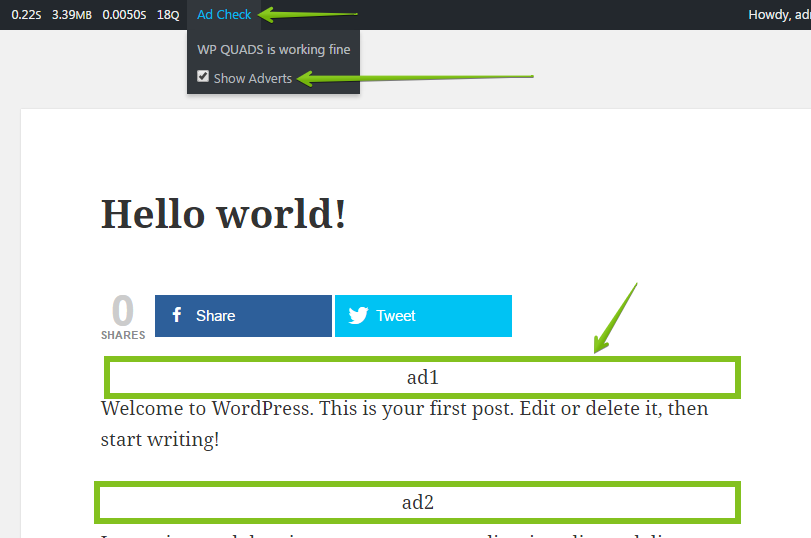
Alternatively you can open the website source code and look if wp quads specific elements are included. To do so Press F12 in google chrome or use the right mouse button and “open source code” and search for the text quads-location
To search the source code press Ctrl + F and enter quads-location
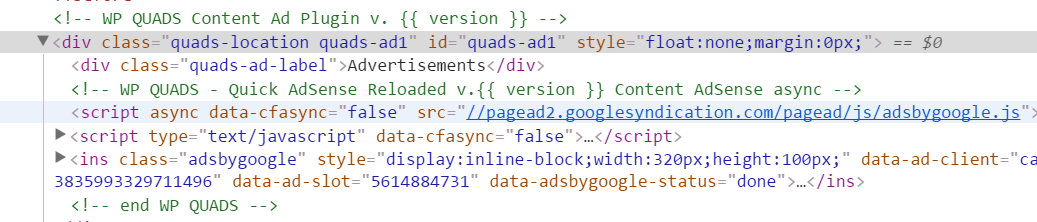
If you find this code WP QUADS is working as expected and the ad code is injected into your site.
The reason why you still do not see the ads rendered on your website could be that either the ad code is broken or not activated by google at all.
Another alternative option to detect if wp quads is working is to add some sample text into the plain text ad input form of Ad1. It doesn’t matter what kind of text you are using as long as it is pure text without any javascript code:
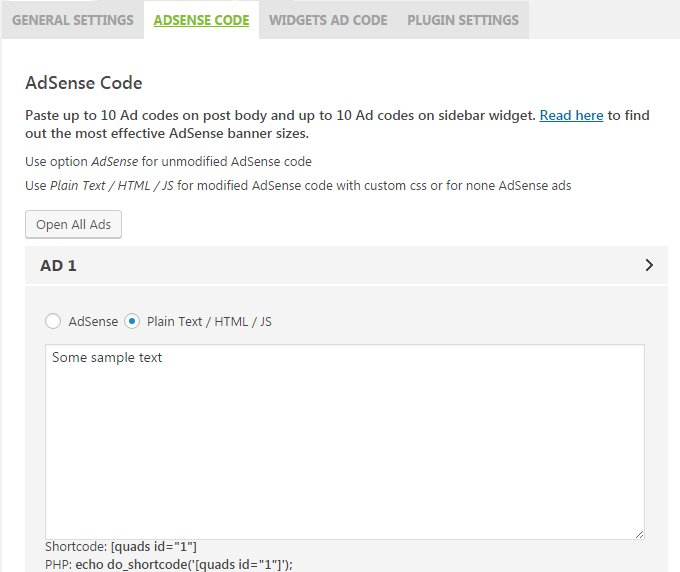
Than go to GENERAL SETTINGS and assign Ad1 to any position you like to use. Do not forget to activate the setting Post Types to specify where your ads should appear on your site.
Usually these are the post types post and blog:
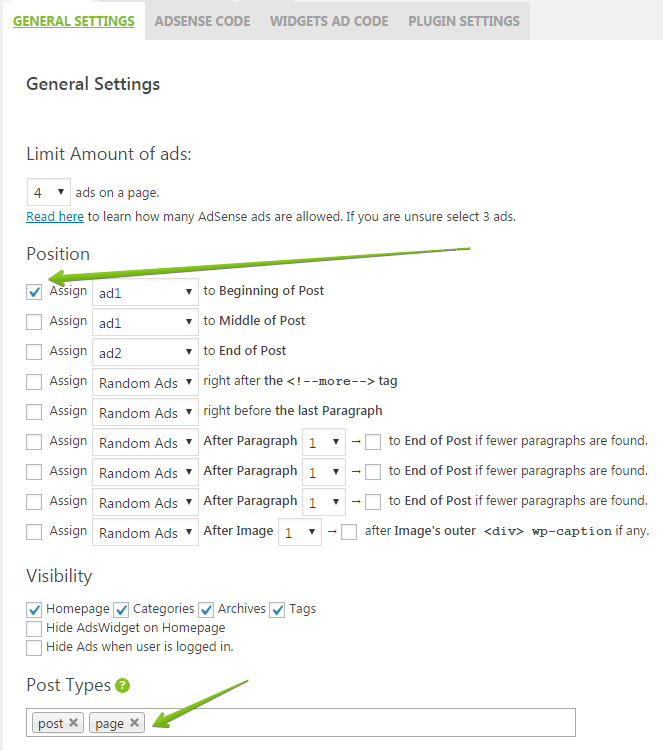
Save it and open your website frontpage. The text “Some sample text” should be shown now. If it isn’t shown, there is some issue with WP QUADS and you can open a support ticket. so we can help you to fix the issue asap.
Sample text is shown:
If the sample text is shown there is an issue with the ad code your are using. This can be a javascript code error or it’s caused because you created the ad code recently in your AdSense dashboard and some time is needed until it is activated by Google.
For example it can take up to a few hours until Google AdSense ads are shown on a fresh website the very first time.
It can take up to 24 hours before ads are appearing on your site the first time!
Another problem could be that your website has not been granted for the AdSense program or it just take some more time until ads are shown.
Find out if your AdSense code is broken
To find out why your ad is not showing do the following:
Activate the original AdSense ad and follow this instruction to activate an AdSense ads on your website
Open the page where the ad should be visible and activated and open in Google Chrome the developer console with pressing the F12 button.
If there is a problem with the ad you will see a red colored error and a error message like this:
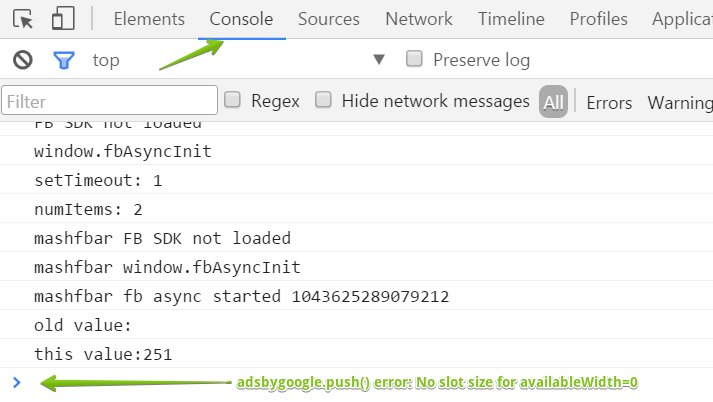
If you get a notice like
adsbygoogle.push() error: No slot size for availableWidth=0
it means you are using the responsive AdSense ads and responsive ads are not supported by your theme by default because AdSense can not detect any available free space around the ad for rendering it.
To check if your issue is affected by this issue you can specify a fixed size for the adsense ad. Use the size 300 x 250. That’s the most common size and chances are good that there are relevant ads for this ad size.
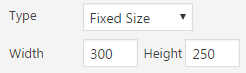
Save it and check if the ad is shown on your site. If that’s the case you can specify various fixed sizes for all your devices to bypass this issue. Use the Advanced Options of WP QUADS PRO to do so.
You can also try the following options:
- Use the fixed AdSense type instead responsive one
- Set the ad alignment option to default
If you get any other red colored error message you can open a support ticket with sending us the error message and we can assist you with resolving it.
No errors but ad is still not shown:
If ads are not shown and the ad type is the responsive one it’s possible that your theme has issues with showing responsive ads. To find this out try to place the ad code into the plain text form of WP QUADS or use a fixed size for it.





